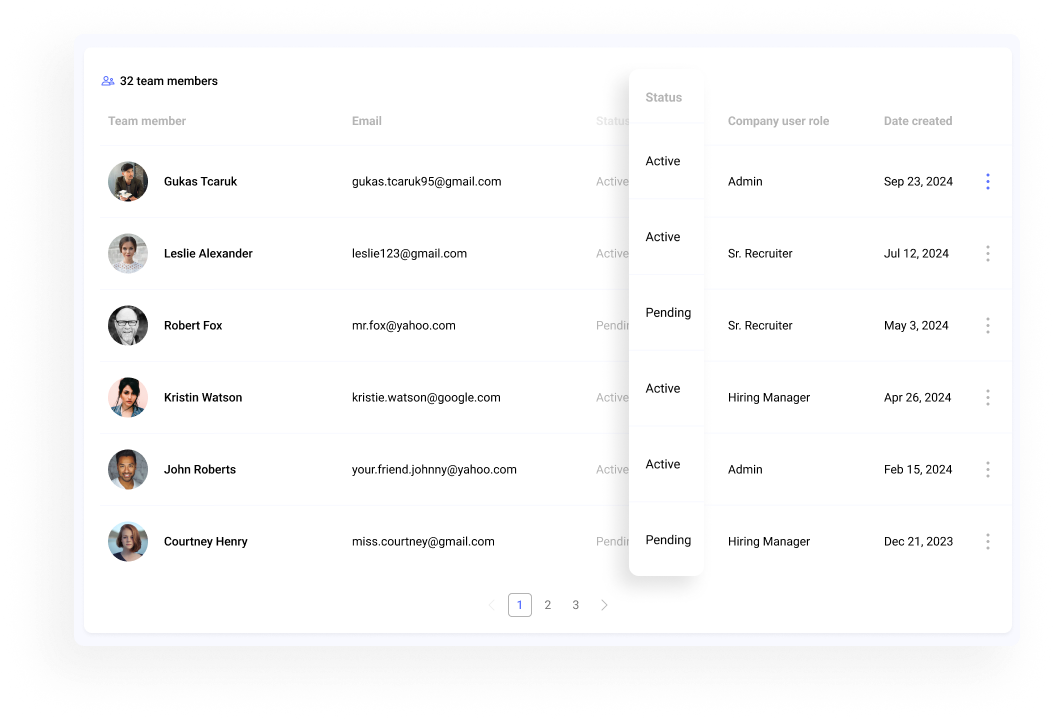
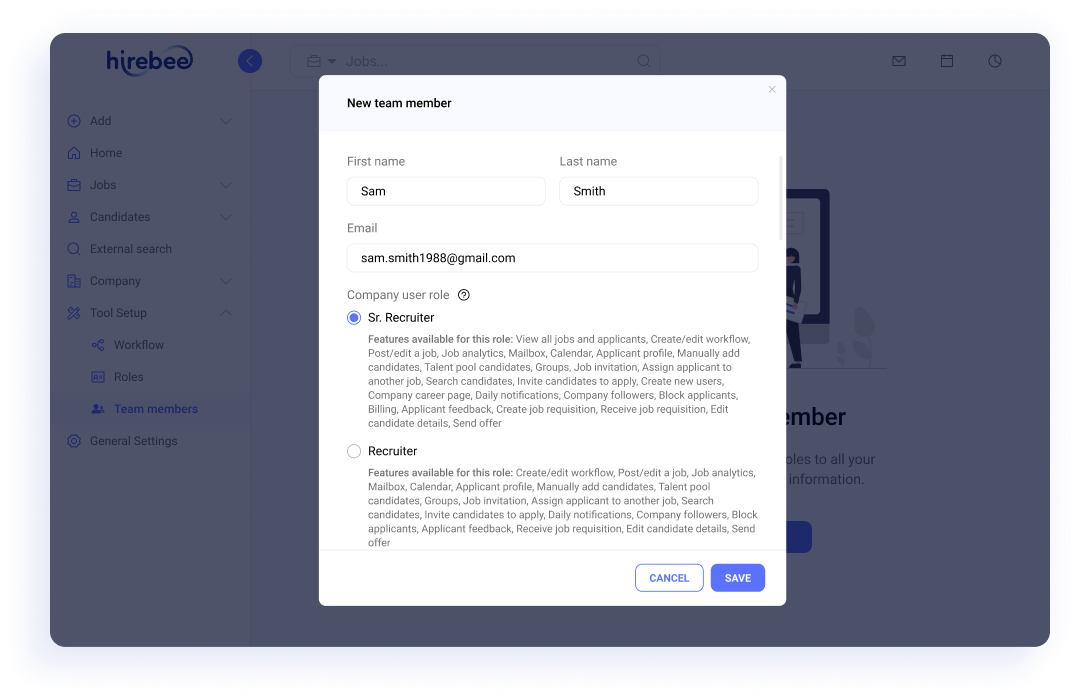
Distribute jobs to multiple job platforms and find candidates faster through sourcing extension and built in candidate database

Screen candidates with built in smart screening to idenify the best match.
Elevate your hiring game by utilizing the right recruitmentm marketing tools with Hirebee.
Improve candidate experience tenfold with the right tools.
Improve candidate experience tenfold with the right tools.
Source candidates from multiple channels and leverage the power of internal talent pools for maximum results.
Improve hiring process by measuring success through Hirebee’s ultimate analytics pack.
Create a job requisition, approve it internally, publish the announcement on multiple job boards, your career site and corporate social media accounts.